Does your calendar look like a swiss-cheese? A bunch of meetings spread out throughout the week with only 1-2 hours of gaps in between them.
This use to be my calendar. Every black box was a meeting. If you wonder when I did work, the answer was in the evenings (10 pm-1 am) and on weekends. Of course, that wasn't scalable. So I fixed it.
Problem with Swiss-Cheese Calendar
Swiss-cheese calendar causes a massive amount of context-switch between different work priorities. By the time one meeting ends and another one starts, there isn't any time left to do the work. Even a 1-2 hours gap between meetings is not enough.
When a meeting ends, we need time to clear the head, reset and get in the zone to do the work, especially when the job requires a cognitive effort like coding or design or even writing an email.
Now some people (in leadership/management roles) may argue that attending meetings is work. Even if that's true, I would say they still need time to write down/follow-up on the meeting notes, think through the problem that surfaced during the meeting, catch up on emails, or take a mental break to refresh.
Swiss-cheese calendar doesn't allow that to happen. Soon the day ends, and so does the week, and no work gets completed.
Fixing the swiss-cheese calendar
Step 1: Identify the 4-hour work block—the time when you are most productive.
For some people, it's mornings, and for others, it's afternoon. I am an afternoon person. Either way, we are looking for a 4-hour time block when we cannot be disturbed. Pick either 8 am - 12 noon or 1 pm - 5 pm.
Things to keep in mind::
Make sure to pick a work block during regular work hours, i.e., 8 am - 5 pm. Avoid picking work blocks like 6 am - 10 am or 10 am - 2 pm (over lunchtime) or 3 pm - 7 pm. Remember, we want to avoid working off-hours.
Somedays, the work block will be in the morning and others in the evening. That's ok. Try to find as many work blocks as you can but optimize for yourself.
Try to have a 4-hour work block. 3-hours may work but 5-hours isn't practical. In my experience, 4-hours works for most.
Step 2: Pick at least three days of the week for the work block.
Try to get a work block every day of the week. In the worst case, try for three days or 10-12 hours of work block per week. Ten hours is only 25% of the 40-hour workweek. It's not a big ask.
Things to keep in mind:
Depending on your experience level, the number of days per week may vary. But junior members should be able to get five work blocks per week.
Don't pick weekends.
Step 3: Schedule the work blocks on your calendar three weeks out.
Open your calendar right now and see how busy it is in 3 weeks. My guess is not that much. That's the time to start scheduling recurring 4-hour work blocks. Make sure to mark them as busy and in the color RED. Use emoji 🛑 for emphasis.
Step 4: Start moving meetings towards the beginning or end of the workday.
Some meetings may conflict with your work block. If you are the owner, move those meetings towards the beginning (10:00 am) or the end of the workday (4:00 pm). If you are not the owner, see if you can request re-scheduling.
And that's it.
This is how my calendar looks now. The red ones are my work blocks.
Yes, meetings will still get scheduled over your work block, and that's ok.
When someone schedules a meeting that double books you, most likely you are the optional attendee in 2nd meeting. If you were the required attendee, they would ask if they can schedule over your work block, or they will find a different time that works for you.
I hope this helps save your calendar. Remember, your calendar is your time and only you SHOULD decide how you spend it.
If you have a colleague whose calendar is swiss-cheesed, please consider sharing this post with them.

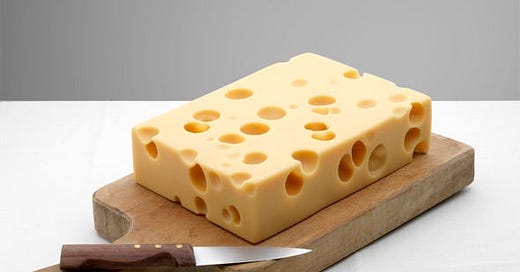


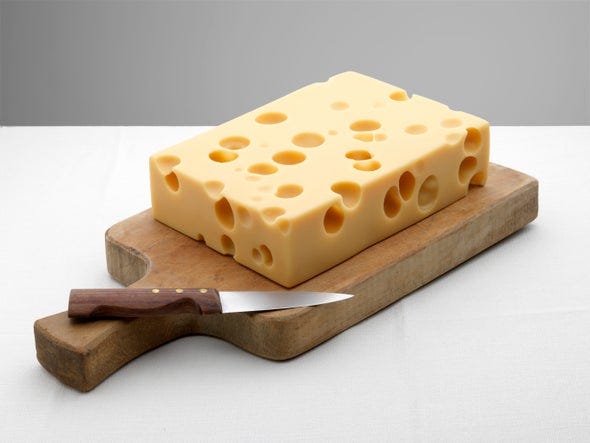


Awesome Brother !!